ringcentral-embeddable-demos
The Static CRM Web Widget demo is a simple demo that show cases a generic CRM with the following use cases:
- Click-to-Dial
- Click-to-Text (SMS)
- Inbound Screen-Pop
This demo is located in the static_crm folder.
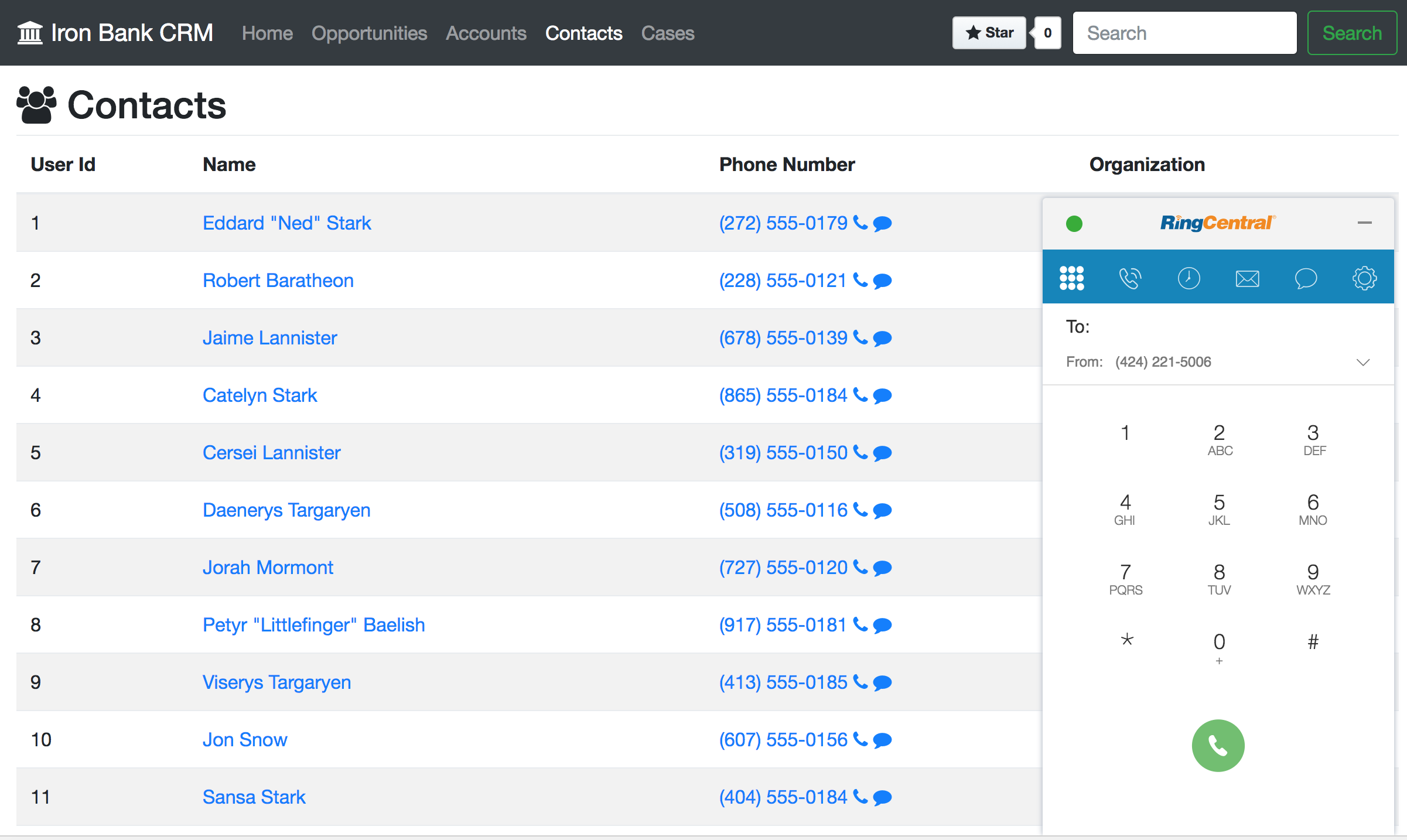
Installation and Customization
To install this demo, clone the repo and load the file in your browser:
- Clone the repo
git clone https://github.com/ringcentral-tutorials/ringcentral-web-widget-demos
- Create a RingCentral App
Create an app with the following characteristics:
| Property | Setting |
|---|---|
| Platform Type | Browser-based |
| Grant Types | Authorization Code or Implicit Grant |
| Permissions | see ringcentral/ringcentral-web-widget |
- Add your demo PSTN number
Edit the data/characters_data.js file for Jon Snow with your PSTN number in E.164 format.
- Add/remote the demo code
At the bottom of the ./static_crm/index.html file, either link or copy and paste in the file in ./static_crm/ringcentral.js, e.g.
<script src="./ringcentral.js"></script>
Notes
Click-to-Dial and Click-to-Text
These to capabilities are added automatically to the pages since the links are already provided using the tel and sms URI schemes.
For example:
<a href="tel:+16505550100">Call</a> <a href="tel:+16505550100">Text</a>
Here is the JavaScript code that loads the web widget and attaches it to the tel and sms URI schemes.
// Add the RingCentral Web Widget
(function() {
var rcs = document.createElement("script");
rcs.src = "https://ringcentral.github.io/ringcentral-web-widget/adapter.js?appKey=myAppKey&appServer=https://platform.devtest.ringcentral.com&redirectUri=https://ringcentral.github.io/ringcentral-web-widget/redirect.html";
var rcs0 = document.getElementsByTagName("script")[0];
rcs0.parentNode.insertBefore(rcs, rcs0);
if (window.RCAdapter) {
window.RCAdapter.setMinimized(false);
}
})();
Inbound Screen-Pop
This is performed with the following code in ./ringcentral.js. The code retrieves the from phone number in E.164 format using data.call.from. It then uses the number2id function to retrieve a userId. If present, the window location is changed to that user and the content for that user is loaded.
(function () {
window.addEventListener('message', function(e) {
const data = e.data;
if (data) {
switch (data.type) {
case 'rc-call-ring-notify':
var id = number2id(data.call.from, number2user);
if (id) {
var contact = id2user[id];
window.title = contact.character.displayName;
window.history.pushState("", contact.character.displayName, "?id="+id);
loadSingleUser(id, id2user);
}
break;
default:
break;
}
}
})
})();